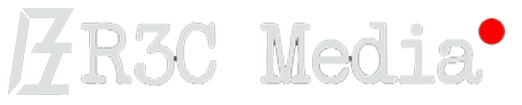Product Review: Huion KAMVAS Pro 16 – Pen Display Tablet
I recently have gotten back into digital painting after a couple years hiatus and I had my eyes set on a pen display tablet. I was using a Huion H610 Pro which is just your normal run of the mill budget tablet which you draw on and look at your computer monitor. It worked great for many years and still does to this day, but I did want something that felt more natural to traditional drawing which is why I decided to go with a pen display and settled with the Huion KAMVAS Pro 16. Note of warning, this will NOT work wireless, you must have it connected to a computer as it is essentially a monitor.
In the past I’ve had a couple different Huion tablets and I never had an issue with them besides the occasional finicky driver, which is not very uncommon in the budget peripherals arena. The other feature that stuck out to me the most is that is not a tablet that really needs desk space when not in use since it comes with a small folding stand, and the tablet itself is really just a giant slim screen. This makes it really easy for me to fold up the stand flat on my desk and put the screen tucked away on a shelf during the day.
So far I’ve been using it every day for about 2 months straight, about 1-5 hours a day and I have to say that I am impressed. The colors and brightness are great, which I found the color on a painting was nearly identical to an iPhone on about half brightness with the same picture. It connected to my computer right away and the driver support for it is good and I had no issues installing it at all.
That being said, the few cons I did find with it is that touch sensitive slide bar on the left hand side is a little too sensitive or skips to many steps for the scrolling function so I don’t use it as much. A positive of the slide bar is that you can change the function to either scroll, page up/down, and canvas size which can all be edited in the driver software as well as the other 6 buttons which I have customized so they are set to my most used brushes.
The pen feels comfortable and light, it has no battery in it, so you don’t have to worry about charging it and it comes with replaceable nibs. The feature that I tend to use the most especially while painting is the tilt sensor so I can angle my brush in those hard to reach places and it has been a godsend many times.
The only other thing I would question now is that it may I think I would save a little more to get the Kamvas 22”, but realistically I’ve had no issues working on the 16” at all. The programs I mostly used it with is Photoshop, Blender and Clip Paint Studio and it works flawlessly, but that is just me being greedy and wanting “bigger therefore better.” All in all, I would definitely recommend this display to any new or professional artist that is working on a budget and wants to get a pen display tablet at nearly half the price of its competitors while still maintaining a high standard functionality.
Conclusion: Would Recommend
Appearance
Color: silver black
Dimension: 437.8 x 251.2 x 11.5mm
Workspace: 344.16 x 193.59mm
Net Weight: 1.35Kg
Touch: touch bar
Stand: Foldable Stand ST200/ST300 20°/45°
Video Interface: USB-C
Screen
Resolution: 1920 x 1080(16:9)
LCD Type: IPS
AG Glass: Anti-glare etched glass
Full Lamination: YES
Contrast Ratio: 1000:1
Brightness: 220cd/m2
Response Time: 25ms
Viewing Angle: 89°/89°(H)/89°/89°(V) (Typ.)(CR>10)
Gamut: 120% sRGB
Display Color: 16.7M(8bit)
Tech Specs
Pen Technology: Battery-Free Electromagnetic Resonance
Pen Resolution: 5080 LPI
Pressure Sensitivity: 8192Levels
Tilt Support: ±60°
Sensing Height: 10mm
Report Rate: 266PPS
Accuracy: ±0.5mm(Center) ±3mm(Corner)
Press Keys: 6 Programmable press keys
Operating Conditions
Input Voltage:100-240VAC,50/60Hz
Output Voltage:12V 1A
Power Consumption:≤9W
Standby Consumption:≤0.2W
Working Temp. and Humidity:0-40°C, 20-80%
Storage Temp. and Humidity:-20°C~60°C, 10-90%
OS Compatibility
Windows 7 or later
macOS 10.12 or later
Note: As an Amazon Associate I earn from qualifying purchases from links provided that direct towards Amazon. I was not paid, endorsed or been in contact with the company in any way for this product review