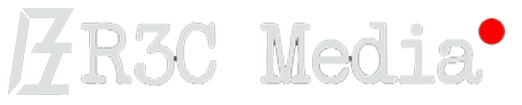Product Review: Havit Mechanical Keyboard – Wired 89 Key
Introducing the Havit Mechanical Keyboard
I recently picked up the Havit Mechanical Keyboard off Amazon and I have to say my first impression is I really like it. It has all the features I need, a small design, and a fantastic retro style, easily accessible keys, a full num pad and other essential keys. Most mechanical keyboards tend be an expensive accessory for a computer peripheral, but I think besides a chair, it is one of the most important items you could buy if you are doing a lot of computer work. With it coming in at such an affordable price compared to other mechanical keyboards, I think this is a no brainer.
Mechanical Keyboard Basics
If this is your first time using a mechanical keyboard and are not sure what the differences are, lets go over some basics to catch you up to speed. Your typical keyboard has a membrane layer; which is a rubber like sheet; it lays between the keys and connections. When you press a key, this will push down the membrane layer, it makes contact with the connection and completes the circuit and sends information to the computer that says a key has been pressed. With a mechanical keyboard, each key has its own dedicated spring-loaded switch that when pushed down will send keystroke to the computer.
You may ask why is the important and what is the difference. The difference being that with a mechanical switch it gives the user better feedback that the key has been pressed. There is also different type of switches that will give different type of feedback. For instance, with blue switches you feel a pronounced click about halfway when the key is pressed down letting you know that the key has been pressed, but it will also be a bit louder when typing. A red switch has a linear action and will not click when pressed besides when it contacts the bottom of the switch, which tends to be a little bit quieter and more suitable with a shared office space or environment.
Features
This Havit Keyboard comes with red switches and it not too noisy while typing. I would say it was slightly louder than my standard membrane keyboard, but this also depends on how heavy you type. The one thing I learned after getting this keyboard is I didn’t not have to type as heavy, and was generally making mistakes with typing double letters at first until I lightened up my push and I gained a more fluid and quieter typing style.
The features I loved about this keyboard was first the small size and it also had a full numpad like a larger keyboard. My biggest concern when getting it is that I use the delete key about as much as I use the backspace key, so it was important for it to be handy.I was initially disappointed because I thought you could only use the delete key with num lock off which makes it annoying to use. But you can use it by just holding shift and tap the delete key and still use the numpad moments later. I also loved having all the media keys easily accessible. I must admit the key component that sold it to me was the design, I am sucker for the retro futurism style and this embodies that nicely.
Cons
If I had to mention some cons of this keyboard, I would have to say that I’m not a fan of the font used on the keys and they are painted on so it will fade after some time. On the plus side, it does come with a keycap puller included so you could change those in the future, and Havit also sells double shot keycaps as replacements.
Summary
Overall, I would recommend this keyboard to other people and at this price point it is a great introduction to the wide world of mechanical keyboards.
Note: As an Amazon Associate I earn from qualifying purchases from links provided that direct towards Amazon. I was not paid, endorsed or been in contact with the company in any way for this product review